Increase your sales leads
with just a few clicks
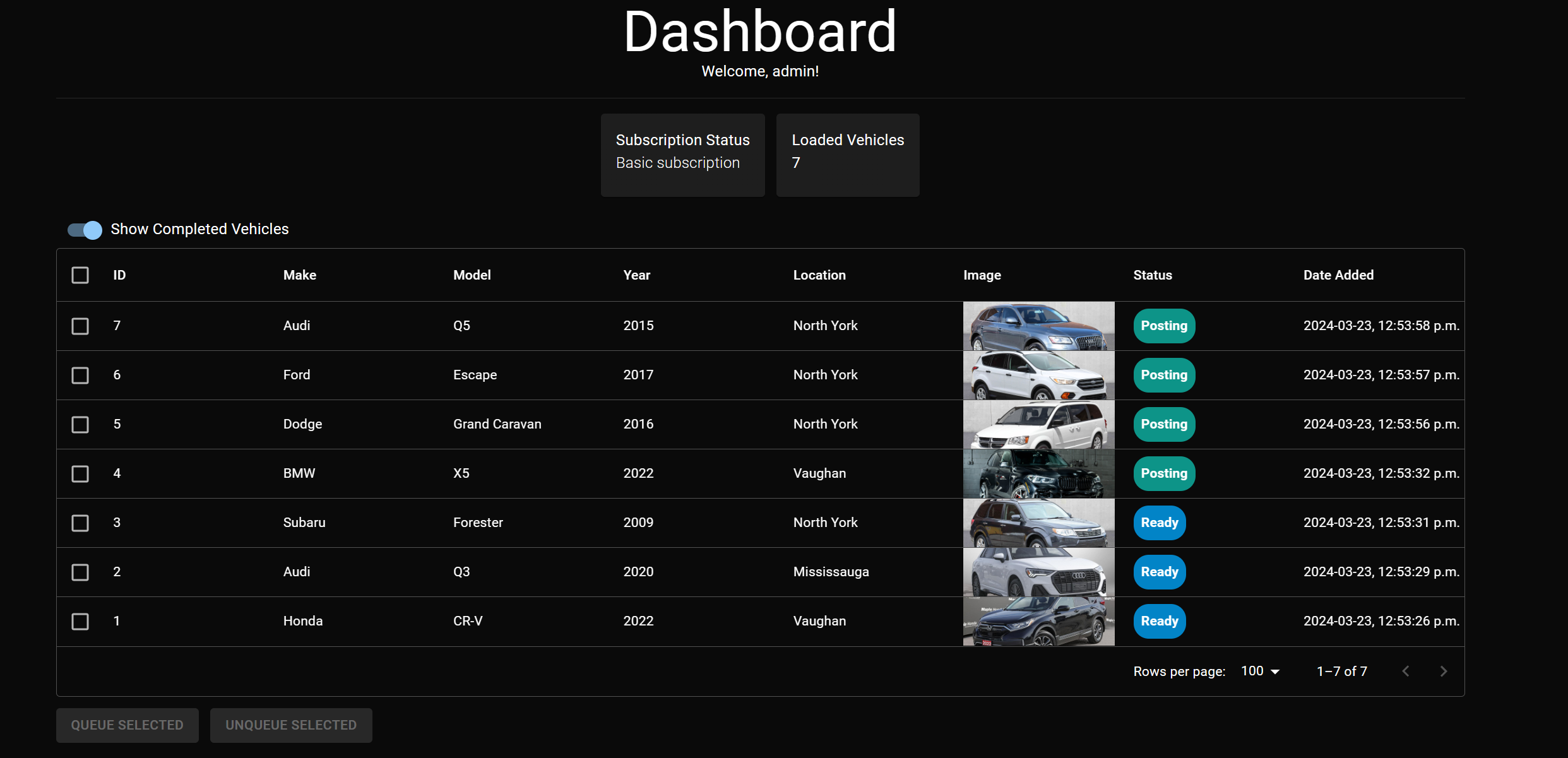
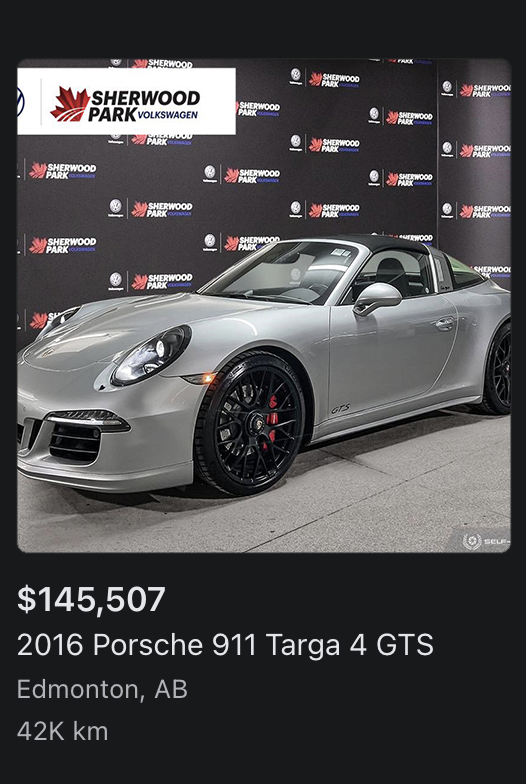
Move your inventory to Facebook Marketplace with ease
Save Time
Are you tired of spending countless hours manually posting your car dealership's inventory to Facebook? Say goodbye to the hassle and hello to efficiency with our cutting-edge tool designed specifically for automotive sales consultants like you. No photo uploads, no copy-pasting, no headaches. Just a few clicks and you're done.
Boost your Sales
Our innovative solution seamlessly grabs listings from Autotrader and automatically posts them to your dealership's Facebook Marketplace profile, saving you valuable time and resources. With just a few clicks, you can showcase your inventory to a broader audience, attracting potential buyers and boosting your sales.
Leave Competition in the Dust
Why waste precious hours tediously copying and pasting listings when you can streamline the process with our tool? Maximize your dealership's online presence and stay ahead of the competition with our easy-to-use solution.
Easy as...
Select
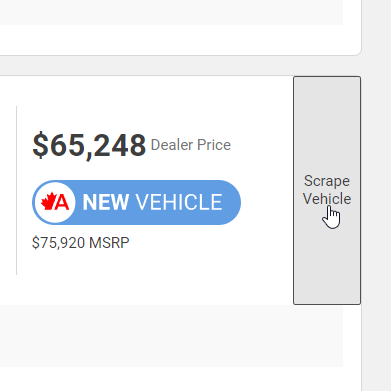
Choose your vehicles from your AutoTrader inventory. Once selected, they'll appear in our system, ready to be queued for posting.
1
Queue
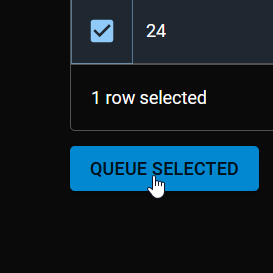
Queue the vehicles you want to post. Queue in batches or one at a time. The choice is yours.
2
Post!
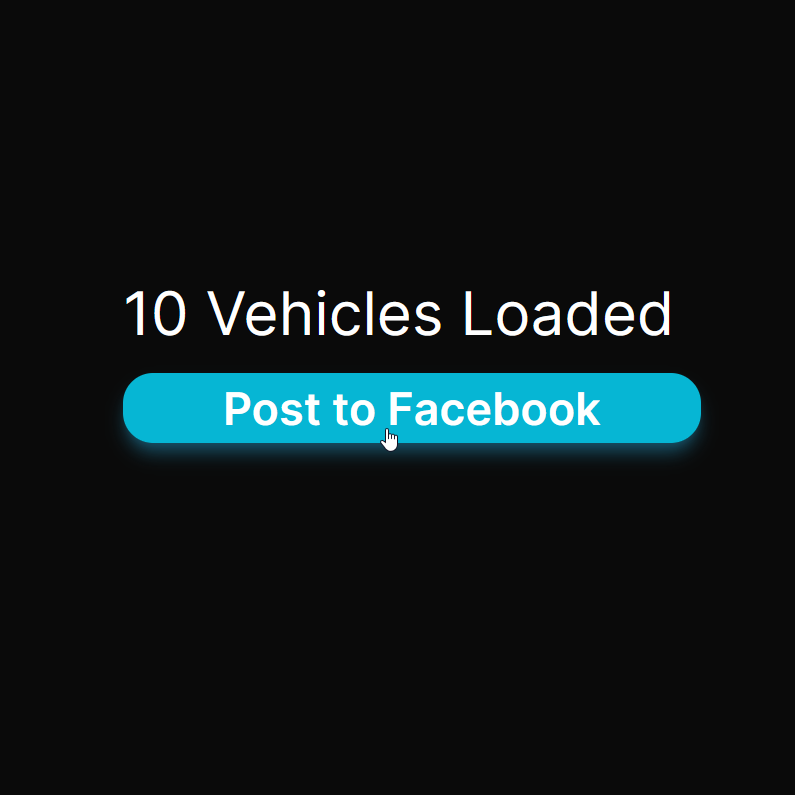
Once you're ready, simply click the 'Post' button then sit back and relax as your vehicles are automatically posted to your dealership's Facebook page.
3
See it in Action
Ready to get started?
Choose the plan that's right for you.
Basic
Perfect for sales consultants and dealerships looking to build and automate their marketplace lead funnel.
- Access to Listing Scraper
- Basic Support
- 1 User
- Scrape 50 Vehicles a Day / 300 Per Month
$39/month *INTRODUCTORY PRICE*
Pro
Ideal for dealerships looking to maximize their online presence and completely automate their high volume marketplace lead funnel.
- All Basic Features
- Advanced Support
- Watermark your Images (Coming Soon)
- Inventory Watchdog (Coming Soon)
- Scrape Unlimited Vehicles
$89/month *INTRODUCTORY PRICE*
Need a trial?
Sign up now for a completely free trial run of our software. NO credit card required!
Start TrialFAQ
Chrome Web Store message showing "Your admin has blocked this item"
No worries! Your dealer admin has most, if not all extensions blocked. All you have to do is create a new Chrome profile with a gmail account that is not connected to your dealership's workspace. Make sure you have the Facebook profile logged into your new chrome profile as well, so Listing Scraper knows where to post your listings.
Why is it not inputting the KM in the listing?
Why is the vehicle listed under the "other" category?
Do I have to open Facebook Marketplace before I start posting?
Are dealer permissions required for this extension?
Do I need an API key to connect to my inventory?
Is there a contract required?
My phone number is not showing in my Facebook Marketplace listing description
Can I post 100 vehicles at once?
The button isn't showing up on AutoTrader, what do I do?
Need Help?
Contact Us
If you have any questions or need assistance, please don't hesitate to reach out to us. Our team is here to help you.
Email us at support@mdssoftware.net